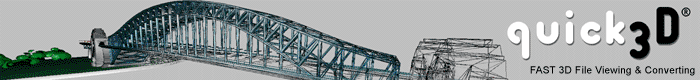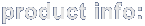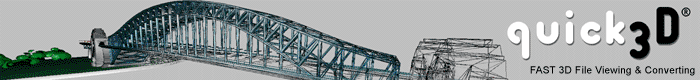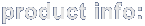|
 Display Background Display Background |
 |
The display background can be changed to a texture.
- Select Background Texture... from the Scene
menu.
- Choose an image filename.
- Adjust the background texture quality, if needed.
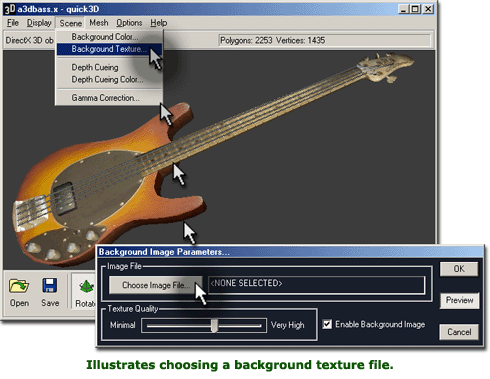
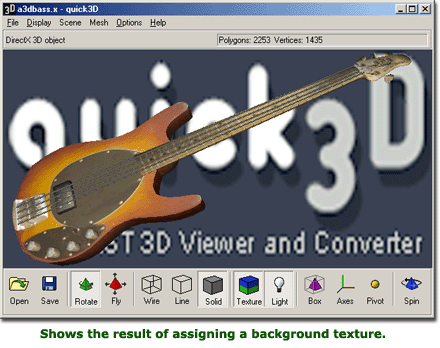
As an alternative to an image file, the background can also be set
to a constant color.
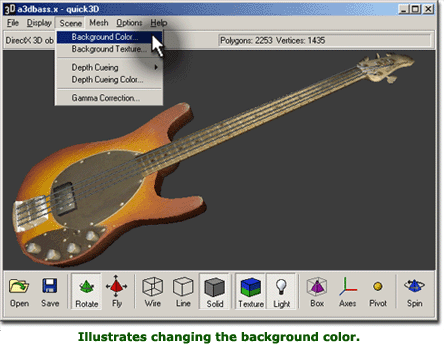
|
 |